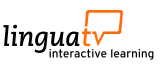
FAQ
FAQ - häufig gestellte Fragen
Hier finden Sie Fragen, die häufig gestellt werden. Bitte wählen Sie einen Bereich aus. Sollten Sie keine Antwort auf Ihre Frage finden, schreiben Sie uns eine E-Mail an info@linguatv.com oder schreiben Sie uns eine Nachricht über unser Kontaktformular.Was ist LinguaTV?
LinguaTV ist eine Online-Plattform zum Fremdsprachen lernen. Die Plattform bietet professionell produzierte Videos und interaktive Lernspiele, mit denen Sie einfach, schnell und effizient eine Sprache lernen oder auffrischen können. Weitere Infos über das Unternehmen gibt es hier.
topÜbersicht
Was ist das Besondere an LinguaTV?
LinguaTV bietet über 1.000 authentische Videos und über 30.000 interaktive Übungen in fünf Sprachen, die nach dem Gemeinsamen Europäischen Referenzrahmen (GER) eingestuft sind. Die Videos zeigen authentische Gesprächssituationen und Vokabular im Kontext. Nicht jeder hat die Möglichkeit ins jeweilige Land zu reisen, um eine Sprache zu lernen. LinguaTV bringt mit unterhaltsamen Videos die Kultur und Sprache zu Ihnen nach Hause. Alle Funktionalitäten der Plattform können Sie sich in der LinguaTV-Tour ansehen. Egal ob Sie eine Sprache für berufliche Zwecke oder für die Reise lernen möchten: LinguaTV bietet viele interessante und hochwertige Inhalte für Sie.






Wie kann ich mit LinguaTV meine Sprachkenntnisse verbessern?
Mit den authentischen Videosequenzen und den interaktiven Übungen von LinguaTV können die Sprachkompetenzen Wortschatz, Grammatik, Schreiben, Lesen und Hörverständnis, die eigenständige Sprachproduktion sowie die situationsbedingte Anwendung der Sprachkenntnisse gezielt verbessert werden.
topÜbersicht
Für wen ist LinguaTV geeignet?
LinguaTV bietet verschiedene Kurse auf unterschiedlichen Niveaustufen an (für Anfänger, Fortgeschrittene und Experten) und ist daher ideal für alle, die schnell, unterhaltsam und effizient lernen möchten. Das umfassende Trainingsangebot von LinguaTV ist sowohl für Lernende geeignet, die einen einfachen und schnellen Einstieg in eine für Sie neue Sprache suchen, als auch für solche, die spezielle Themengebiete vertiefen möchten. Für jeden gibt es passende Inhalte, um die eigenen Fähigkeiten in den Bereichen Wortschatz, Grammatik, Hörverständnis und Aussprache zu verbessern.
topÜbersicht
Wie können besonders Anfänger vom LinguaTV-Programm profitieren?
Authentische Videos sind für alle Sprachniveaus hilfreich. Insbesondere Anfänger machen mit den Videos sehr schnelle Fortschritte, da sie die Lerninhalte mit mehreren Sinnen aufnehmen. Das Vokabular erschließt sich leicht aus dem Kontext des Videos und es besteht die Möglichkeit, den Dialog mit Hilfe der Untertitel mitzulesen. Studien haben gezeigt, dass Untertitel in der Lernsprache sehr förderlich sind für den Lernprozess. Wir empfehlen das Video zunächst ohne, dann mit und danach wieder ohne Untertitel anzuschauen. Die Lerner profitieren von der "Kraft des Bewegtbildes", indem sie Muttersprachlern auf den Mund sehen, mitverfolgen, wie sie in authentischen Situationen sprachlich interagieren. So lernen Sie ganz nebenbei auch noch kulturelle Besonderheiten z.B. hinsichtlich Mimik und Gestik. Auf diese Weise wird viel mehr vermittelt, als die Fremdsprache an sich, nämlich etwas über die Kultur des Landes, die ebenso wichtiger Bestandteil des Sprachenlernens ist.
topÜbersicht
Wer hat das Lernmaterial erstellt und geprüft?
Alle LinguaTV-Inhalte werden von einem erfahrenen Team aus Sprachtrainern und Mediendidaktikern erstellt. Fremdsprachen-Didaktiker konzipieren die Übungstypen und Inhalte. Vor der Veröffentlichung werden alle Lerninhalte stets mehrfach geprüft und optimiert.
topÜbersicht
Wo kann ich eine Übersicht über alle Inhalte bekommen?
Oben in dem Burger-Menü finden Sie den Menüpunkt "Kursübersicht". Mit nur einem Klick kommen Sie von dort in die Kurs-Übersicht, wo Sie Informationen zu allen Kursen erhalten und sich jeweils eine Testlektion ansehen können.
topÜbersicht
Können die LinguaTV-Videos an Schulen und Universitäten gezeigt und kann die Plattform ergänzend zum Präsenzunterricht genutzt werden?
Ja, angemeldete Lehrer dürfen LinguaTV-Videos im Klassenzimmer oder einer Gruppe von Studenten vorführen. Zum Lernen mit der Plattform benötigt jeder Schüler/Student einen separaten Zugang, da nur so die individuelle Lernstandsanalyse und das Anreiz- und Belohnungssystem sinnvoll genutzt werden kann. Wichtige Informationen und hilfreiche Tipps zum Einsatz von LinguaTV im Präsenzunterricht haben wir für Sie übersichtlich zusammengestellt. Kontaktieren Sie uns hierzu gerne über das Kontakformular.
topÜbersicht
Was sind die Vorteile einer Registrierung?
Wenn Sie sich kostenlos auf LinguaTV registrieren, haben Sie Zugriff auf verschiedene kostenlose Inhalte. Als registrierter Nutzer können Sie sich von der hohen Qualität unserer Inhalte überzeugen, unsere Lernmethode und die Funktionen der Plattform unverbindlich ausprobieren. Diese kostenlose Mitgliedschaft bei LinguaTV ist für alle interessant, die LinguaTV unverbindlich kennenlernen möchten.
topÜbersicht
Sind mit meiner Registrierung bei LinguaTV Kosten verbunden?
Nein! Ihre Registrierung bei LinguaTV ist kostenlos. Sie gehen damit keine finanziellen Verpflichtungen ein.
topÜbersicht
Bin ich nach der Registrierung automatisch ein zahlender Nutzer?
Nein. Es gibt keinen automatischen Übergang von der kostenlosen Anmeldung zu einem kostenpflichtigen Vertrag. Die Bestellung kostenpflichtiger Kurse geschieht niemals unbemerkt oder heimlich.
topÜbersicht
Ich habe Probleme mit der Registrierung. Woran könnte es liegen?
Haben Sie alle für die Registrierung notwendigen Daten eingetragen und die AGB und Datenschutzbestimmungen akzeptiert (rot markierte Felder)?
Sollten Sie nach dem Absenden des Formulars keinen Bestätigungslink per E-Mail bekommen haben, schauen Sie bitte in Ihren Ordner für unerwünschte Mails (SPAM). Unsere E-Mail könnte versehentlich dort gelandet sein. Sollten Sie keine E-Mail von uns finden, kontaktieren Sie uns bitte über das Kontaktformular.






Ich habe mein Passwort vergessen. Was kann ich tun?
Auf der LinguaTV-Startseite unter "Login" finden Sie die Frage "Passwort vergessen?". Klicken Sie darauf und geben Sie die E-Mail-Adresse an, mit der Sie auf LinguaTV angemeldet sind und sich für gewöhnlich einloggen. Sie bekommen Ihr Passwort dann sofort an diese Adresse zugesendet.
topÜbersicht
Wo kann ich einen neuen Kurs bestellen?
Unter "Sprachtraining" finden Sie immer eine aktuelle Übersicht aller angebotenen Kurse. Dort können Sie unter "Preise" die jeweilige Kursdauer und das zugehörige Zahlungsmodell wählen. Folgen Sie dann einfach den weiteren Anweisungen.
Wo finde ich meinen bestellten Kurs?
Unter "Meine Kurse" finden Sie alle für Sie frei geschalteten oder bereits absolvierten Kurse.
topÜbersicht
Wie verlängere ich die Laufzeit meines Sprachkurses?
Unter "Meine Kurse" finden Sie wie gewohnt die Übersicht Ihrer persönlichen Sprachkurse. Ist einer Ihrer Kurse abgelaufen, so ist der Lizenzstatus mit einem roten Kreuz markiert. Klicken Sie bei diesem Kurs einfach auf "verlängern" und folgen Sie den weiteren Anweisungen. Nach der Verlängerung haben Sie sofort wieder Zugang zum Kurs. Ihr Lernstand bleibt erhalten!
topÜbersicht
In welchen Fällen gilt die Geld-zurück-Garantie?
Die Geld-zurück-Garantie gilt ohne Einschränkungen und Bedingungen für 28 Tage. Wenn das Produkt nicht Ihren Erwartungen entsprechen sollte, können Sie den Vertrag durch eine einfache E-Mail-Nachricht über das Kontaktformular innerhalb von 28 Tagen ab Ihrer Buchung kündigen. Wir schicken Ihnen umgehend eine Bestätigung und zahlen den vollen Kaufpreis zurück.
Wie und wann kann ich LinguaTV kündigen?
Sie können jederzeit ganz einfach per E-Mail an info@LinguaTV.com kündigen. Die Kündigung wird jeweils zum Ende des laufenden Buchungszeitraums wirksam. Wir bestätigen den Eingang der Kündigungsmail innerhalb von drei Werktagen.
topÜbersicht
Was passiert mit meinen Daten?
Der Schutz Ihrer personenbezogenen Daten ist uns sehr wichtig. Soweit wir im Rahmen der angebotenen Dienstleistungen personenbezogene Daten von Ihnen erheben, verarbeiten oder nutzen, so geschieht dies im Einklang mit dem deutschen und europäischen Datenschutzrecht. Unsere Datenschutzbeauftragte ist die Rechtsanwältin Sandra Gasber. Weitere Informationen zu den Datenschutzbestimmung von LinguaTV finden Sie hier.
Wie lauten die Datenschutzbestimmungen von LinguaTV?
Die Datenschutzbestimmungen von LinguaTV können Sie hier einsehen bzw. als PDF herunterladen.
topÜbersicht
Welche Geschäftsbedingungen gelten für die Nutzung von LinguaTV?
Die Allgemeinen Geschäftsbedingungen von LinguaTV können Sie hier einsehen bzw. als PDF herunterladen.
topÜbersicht
Ich verfüge über einen Lizenzschlüssel. Wo gebe ich diesen ein?
Um Ihren Lizenzschlüssel einlösen zu können, müssen Sie sich zuerst auf LinguaTV.com registrieren. Unser Registrierungsformular finden Sie auf unserer Startseite unter "Jetzt registrieren". Nachdem Sie sich registriert und eingeloggt haben, finden Sie unter "Meine Kurse" ein Feld, in das Sie den Lizenzschlüssel eingeben können.






Ich verfüge über einen Coupon-Code. Wo kann ich diesen eingeben?
Sollten Sie über einen LinguaTV Coupon-Code verfügen, erhalten Sie damit eine Ermäßigung auf den regulären Kurspreis. Der Coupon-Code kann während des Anmeldevorgangs in ein dafür vorgesehenes Eingabefeld im Anmeldeformular eingegeben werden. Eventuell ist der Code einem speziellen Kurs zugeordnet, so dass Sie ihn auch nur bei der Anmeldung zu diesem speziellen Kurses verwenden können.
topÜbersicht
Was ist ein Lizenzschlüssel?
Mit einem Lizenzschlüssel erhalten Sie Zugang zu einem Sprachkurs, der bereits bezahlt wurde. Nach der Eingabe des Lizenzschlüssel wird ein bestimmter Sprachkurs automatisiert freigeschaltet.
topÜbersicht
Warum funktioniert der Bestätigungslink nicht?
Je nachdem, welches E-Mail-Programm sie lokal auf Ihrem Computer verwenden, ist es möglich, dass Ihr Bestätigungslink unerwünschte Leerzeichen enthält. Um diese zu umgehen, markieren Sie den vollständigen Link und kopieren Sie ihn händisch in die Adressleiste Ihres Browsers. Dort können Sie eventuelle Leerzeichen sehen und händisch herauslöschen bevor Sie den Link durch Drücken der Return-Taste absenden.
Falls Sie nach Klick auf Ihren Bestätigungslink im Browser die Nachricht erhalten, dass Ihr Link schon einmal bestätigt wurde, haben Sie ihn vermutlich früher schon einmal darauf geklickt, so dass Ihr Account schon aktiv ist. Dann können Sie von nun an immer ganz einfach auf www.linguatv.com gehen und sich dort links unter "Login" mit ihrer E-Mail-Adresse und dem von Ihnen bei der Registrierung ausgewählten Passwort einloggen.
topÜbersicht
Was ist die Lernmethode von LinguaTV?
Das Besondere an LinguaTV ist der audio-visuelle Lernansatz:
Sie tauchen von Anfang an in die neue Sprache ein, wie bei einer Reise ins Land selbst – Sie hören und sehen wie Muttersprachler die Sprache anwenden. Sie nehmen die Lerninhalte mit mehreren Sinnen gleichzeitig und im richtigen Kontext auf und lernen dadurch schneller und effektiver. Immer wieder wird unterschätzt, wie wichtig das regelmäßige Hören der Sprache ist. Zuhören ist wichtig für das Hörverständnis, die Erweiterung des Wortschatzes und insbesondere die Verbesserung der Aussprache. Wenn Kinder eine Sprache lernen, hören sie sehr viel zu. Dieses natürliche Lernverhalten haben wir mit der audio-visuellen Methodik aufgegriffen. Lerner aus der ganzen Welt lernen seit Jahrzehnten erfolgreich mit dieser Methodik.
Die Motivation ist beim Lernen ein wichtiger Faktor. Mit LinguaTV lernen Sie auf unterhaltsame und motivierende Art und Weise. Sie sammeln für alle richtig gelösten Übungen oder Lernspiele Punkte und können Ihren Lernfortschritt regelmäßig kontrollieren und nachvollziehen.
topÜbersicht
Wie fördert LinguaTV das Erlernen einer Fremdsprache?
Die professionell produzierten Videos zeigen in authentischen Gesprächssituationen, wie Muttersprachler die jeweilige Sprache anwenden. So lernen Sie durch realistische Dialoge vor allem praxisrelevantes Vokabular und die korrekte Aussprache. Mit verschiedenen Übungen trainieren und festigen Sie dann die verschiedenen Inhalte der Videos.
topÜbersicht
Woraus setzt sich eine Lektion zusammen?
Level 1 - Video: Im Mittelpunkt jeder Lektion steht das Video. Als Verständnishilfen bieten wir Ihnen Untertitel und ein Transkript mit dem Dialog der Szene an, die Sie aber, je nach Lernstand, auch ausblenden können, um Ihr Hörverständnis zu testen. Bei Vokabellücken können Sie das integrierte Wörterbuch nutzen.
Außerdem finden Sie hier einen Downloadbereich, in dem sich zusätzliches Lernmaterial befindet.
Level 2 - Übungen: Passend zum Vokabular der Szene stehen verschiedenste unterhaltsame Übungen bereit, mit denen Sie die Anwendung des neu Gelernten vertiefen und erproben können.
Level 3 - Tutorial: Hier erhalten Sie weitere Hintergrundinformationen oder ergänzende Informationen zum Videodialog.
topÜbersicht
Welche Übungsformen gibt es bei LinguaTV?
LinguaTV bietet eine Vielzahl an Übungsmöglichkeiten, die Vokabeln und Phrasen, Grammatik, Rechtschreibung oder Hörverständnis trainieren. LinguaTV setzt auf ein abwechslungsreiches Programm an verschiedenen Übungsformen, damit das Lernen unterhaltsamer und damit effektiver ist.
Muss ich die Übungen in einer bestimmten Reihenfolge absolvieren?
Alle Übungen zu einer Videoszene können unabhängig voneinander, in unterschiedlicher Reihenfolge und so oft Sie möchten absolviert werden.
topÜbersicht
Wie oft kann ich ein Video ansehen und eine Übung machen?
Innerhalb Ihrer Laufzeit so oft Sie es wünschen. Je öfter Sie eine Übung machen, desto mehr Aktivitätspunkte sammeln Sie. Mit jedem Versuch haben Sie außerdem die Chance, Ihren Lernstand zu verbessern, bis Sie in jeder Kompetenz die volle Prozentzahl erreicht haben.
topÜbersicht
Meine Kurslizenz ist abgelaufen. Kann ich meinen Lernstand trotzdem behalten?
Selbstverständlich. Ihr Lernstand für diesen Kurs bleibt erhalten, selbst wenn Sie Ihren Kurs verlängern. Klicken Sie einfach auf "verlängern" und folgen Sie den weiteren Zahlungsanweisungen.
topÜbersicht
Was bedeuten die Angaben A1-A2, A2-B1, etc.?
Diese Angaben beschreiben das Niveau des jeweiligen Sprachkurses. Sie sind durch den "Gemeinsamen Europäischen Referenzrahmen für Sprachen: Lernen, lehren, beurteilen" des Europarats definiert. Der Europäische Referenzrahmen ist eine Empfehlung für Lehrende und Lernende, um Spracherwerb, -anwendung und -komptenz international vergleichbar zu machen.
Die Stufen entsprechen folgender Definition:
A – Elementare Sprachverwendung (A1 und A2 -> Anfänger)
B – Selbstständige Sprachverwendung (B1 und B2 -> Fortgeschrittene)
C – Kompetente Sprachverwendung (C1: fortgeschrittenes Kompetenzniveau; C2: nahezu muttersprachliche Sprachbeherrschung)
Die detaillierte Definition aller Niveaustufen können Sie sich hier herunterladen.
topÜbersicht
Wie funktioniert die Lernstandsanalyse?
In der Lernstandsanalyse wird Ihr Gesamtlernstand eines Kurses festgehalten. Er ist in die für das Fremdsprachenlernen relevanten Kompetenzen Lesen, Hören, Vokabeln, Grammatik und Schreiben unterteilt. Jede Übung, die Sie in einem Kurs absolvieren, trainiert vorwiegend zwei dieser Kompetenzen und zahlt, je nach Übungserfolg, anteilig in die Kompetenzskala ein. Anders als bei den Aktivitätspunkten zahlen Sie nur einmal mit der vollen Punktzahl einer Übung in die Skala ein. So haben Sie einen Überblick darüber, welche Kompetenzen Sie noch ein wenig trainieren müssen, und ob Sie alle Übungen schon einmal mit der vollen Punktzahl bestanden haben. Dabei hilft Ihnen darüber hinaus der Fortschrittsbalken unter jeder einzelnen Übung in der Übungsübersicht jeder Lektion.
topÜbersicht
Was sind Aktivitätspunkte?
Für jede Übung, die Sie absolvieren, bekommen Sie, je nach Erfolg, Punkte. Die erreichte Punktzahl sehen Sie jeweils am Ende der Übung. Die Aktivitätspunkte sind ganz einfach die Summe der Punkte, die Sie bisher in allen Übungen zusammen erreicht haben (auch kursübergreifend). Auch wenn Sie in einer Übung bereits einmal die volle Punktzahl erreicht haben, können Sie diese so oft wiederholen wie Sie möchten und zahlen mit jedem weiteren Versuch erneut auf Ihr Punktekonto ein. Wie der Name schon sagt, können Sie mit den Aktivitätspunkten also messen, wie aktiv Sie auf der Plattform waren.
topÜbersicht
Kann man die Inhalte downloaden?
Zum Teil. Grundsätzlich ist das LinguaTV-Angebot nur online nutzbar. Sie müssen sich also auf unserer Plattform einloggen, um die Videos anzusehen und die Übungen bearbeiten zu können. Denn nur so können Sie alle Vorteile der Plattform nutzen und vollkommen von den aufeinander abgestimmten Inhalte profitieren.
Einige Inhalte hält LinguaTV jedoch auch für Sie zum Download bereit. In jeder Lektion gibt es unterhalb des Transkripts des Videos einen Downloadbereich. Dort finden Sie immer das Transkript des Videos im PDF-Format zum Herunterladen und Ausdrucken. Außerdem gibt es in einigen Lektionen Audiodateien zum Herunterladen, die Sie bequem über Ihren Computer oder MP3-Player hören können. Die Videos selbst sind nicht downloadbar.
topÜbersicht
Wie kann ich mich bei LinguaTV anmelden?
Die Anmeldung bei LinguaTV ist ganz einfach und dauert nur wenige Minuten.
Klicken Sie dazu auf "Jetzt registrieren" und füllen Sie das Anmeldeformular aus. Die Übertragung Ihrer Daten erfolgt natürlich über eine gesicherte SSL-Verbindung. Bevor Sie schließlich auf den Button "Jetzt anmelden!" klicken, müssen Sie noch die AGB und die Datenschutzbestimmungen akzeptieren.
topÜbersicht
Mein Login funktioniert nicht. Was kann ich tun?
Bitte überprüfen Sie, ob Sie Groß- und Kleinschreibung beachtet haben und stellen Sie sicher, dass die Feststelltaste nicht gedrückt ist. Falls Ihr Login dann immer noch nicht funktioniert, gehen Sie auf die LinguaTV-Startseite. Dort finden Sie unter "Login" die Frage "Passwort vergessen?". Klicken Sie darauf und geben Sie die E-Mail-Adresse an, mit der Sie auf LinguaTV angemeldet sind und sich für gewöhnlich einloggen. Sie bekommen Ihr Passwort dann sofort an diese Adresse zugesendet.
topÜbersicht
Ist mein Computer in der Lage, LinguaTV-Videos wiederzugeben?
Um dies herauszufinden, empfehlen wir Ihnen ganz einfach eine Probe-Lektion zu starten. Wenn Sie dabei keine Schwierigkeiten haben, sollten Sie problemlos mit der gesamten Plattform arbeiten können. Die meisten modernen Windows-, Mac- oder Linux-Computer sind in der Lage, LinguaTV abzuspielen.
topÜbersicht
Wie funktioniert der LinguaTV Player?
Wie bei jedem Player können Sie das Video stoppen sowie auf Pause oder in den Vollbildmodus setzen. Für das optimale Verständnis haben die Videos passende Untertitel, die Sie aber auch ausblenden können. Eine Besonderheit des LinguaTV-Players sind die Sprungmarken. Über die orangenen Pfeile im Transkript können Sie direkt zu bestimmten Sätzen oder Satzteilen springen und sich alles so oft wiederholen lassen, wie Sie möchten. Auch die Pfeile rechts und links des Play-Buttons haben diese Funktion.
topÜbersicht
Meine Untertitel werden nicht komplett dargestellt. Was soll ich tun?
Um die Untertitel in den Lektionen komplett sehen zu können, drücken Sie einfach die F11-Taste auf Ihrer Tastatur. Sie schalten Ihre Browser-Ansicht so in den Vollbildmodus und können nun alles lesen.
topÜbersicht
Wo ist der Download-Bereich?
Der Download-Bereich, in dem Sie zusätzliche Materialien zur Lektion finden, ist unterhalb des Transkripts positioniert. Er öffnet sich mit einem einfachen Klick auf diesen Bereich. Zum Download befolgen Sie bitte die Anweisungen Ihres Browsers.
topÜbersicht
Wie kann ich die Portalsprache wechseln?
Der Button zum Wechseln der Portalsprache befindet sich oben rechts in der Navigationsleiste. Sie können ihn jederzeit betätigen, es sei denn Sie befinden sich gerade innerhalb einer Lektion.
topÜbersicht
Ich habe einen Fehler entdeckt. Was soll ich tun?
Das kann ja mal passieren! Schreiben Sie uns bitte an support@linguatv.com. Nennen Sie uns so genau wie möglich, wo Sie den Fehler gefunden haben (z.B. Name der Lektion, des Videos, der Übung). Wir werden ihn dann schnellstmöglich beheben.
topÜbersicht
Ich habe technische Probleme. Was soll ich tun?
Sollten Sie Probleme beim Anzeigen der Videos haben, schreiben Sie uns eine Nachricht an support@linguatv.com oder kontaktieren Sie uns über das Kontaktformular. Bitte teilen Sie uns mit, welche Art von Computer und welchen Browser Sie benutzen, ihre Datenübertragungsrate und senden Sie eine genaue Erklärung des Problems. Wenn das Problem nur ein bestimmte Stelle betrifft, nennen Sie uns bitte auch den Namen der Lektion, des Videos oder der Übung.
topÜbersicht
Welche Systemanforderungen gelten für LinguaTV und den Video-Player?
Für LinguaTV benötigen Sie einen multimediafähigen Personal Computer oder Laptop (mit Lautsprecher / Kopfhörer), einen Internet-Browser und eine gute Internetverbindung. Wir empfehlen eine Breitband-Verbindung (ab DSL). Ansonsten ist keine Installation oder Software notwendig, da alle Funktionen von LinguaTV browserbasiert sind.
topÜbersicht
Welche Browser sind geeignet und welche Voraussetzungen müssen erfüllt sein?
Für LinguaTV benötigen Sie einen multimediafähigen Computer, Laptop oder ein Tablet und einen der folgenden Browser:
- Mozilla Firefox: ab Version 50
- Internet Explorer: ab Version 11
- Chrome: ab Version 55
- Safari: ab Version 10.0.2
Wir empfehlen den Mozilla Firefox und möchten auch darauf hinweisen, dass Sie Ihren Browser regelmäßig aktualisieren sollten.
Wichtiger Hinweis:
Da es kein einheitliches Android-System gibt, sondern immer herstellerspezifische Varianten, für die es dann auch keine Updates gibt, kann es sein, dass LinguaTV auf Ihrem Android-Smartphone oder Tablet nicht einwandfrei funktioniert. Wir empfehlen Ihnen, zusätzlich Chrome Mobile zu nutzen und vor Ihrem Kauf eine kostenlose Demolektion zu öffnen und die Videos zu testen.
Des Weiteren braucht man mindestens iOS6 um auf einem iPad vernünftig scrollen zu können und somit auch alle Inhalte nutzen zu können.
Was kosten die Sprachkurse von LinguaTV?
Der Preis ist davon abhängig für welchen Sprachkurs Sie sich entscheiden und wie lange Sie den Kurs nutzen möchten. Je länger die gewählte Kursdauer ist, desto günstiger wird der durchschnittliche Monatspreis. Die Preisdetails finden Sie jederzeit in der Produktübersicht unter "Sprachtraining" oder "Neuen Kurs buchen".
Gibt es kostenlose Inhalte auf LinguaTV?
Die Anmeldung bei LinguaTV ist kostenlos. Unter "Demo-Lektionen" finden Sie eine Auswahl an kostenlosen Lektionen. Machen Sie sich so in Ruhe mit der Plattform und ihren Funktionen vertraut. Um auf ganze Kurse zuzugreifen und die effiziente Lernorganisation von LinguaTV nutzen zu können, brauchen Sie vollen Zugriff, indem Sie einen Kurs gegen Gebühr buchen. Preisdetails finden Sie jederzeit in der Produktübersicht unter "Sprachtraining".
topÜbersicht
Welche Zahlungsmethoden gibt es?
Sie können jedes Produkt per Kreditkarte, Lastschrift, PayPal, Sofortüberweisung sowie über Moneybookers und Wallie bezahlen. Mit diesen Zahlungsmethoden können Sie sicher und einfach bezahlen und haben sofort Zugriff auf die Kursinhalte.
topÜbersicht
Wie sicher ist das Bezahlungssystem bei LinguaTV?
Die Zahlungsabwicklung für LinguaTV entspricht den höchsten Sicherheitsstandards. Sowohl die Verbindung zum Server als auch die Verarbeitung der Daten ist mit modernsten Verschlüsselungsmethoden geschützt. Unser Partner Adyen BV übernimmt die Abwicklung.
topÜbersicht